 Greetings, homeschool mamas! Today’s review is just for you. I have the pleasure of bringing you HomeSchool Office from Lord Heritage. HomeSchool Office is a planning system for the homeschool, but it’s so much more than that, too. Based on the biblical principles of planning and orderliness, Lord Heritage has created a unique online planner. The website is riddled with scripture throughout, which is a wonderful reminder as to why you’re creating these plans.
Greetings, homeschool mamas! Today’s review is just for you. I have the pleasure of bringing you HomeSchool Office from Lord Heritage. HomeSchool Office is a planning system for the homeschool, but it’s so much more than that, too. Based on the biblical principles of planning and orderliness, Lord Heritage has created a unique online planner. The website is riddled with scripture throughout, which is a wonderful reminder as to why you’re creating these plans.
When you set up an account, the first thing you do is set up your children’s homeschooling team. This is particularly helpful if you do some of your classes out of the home with other teachers. We don’t, so my “team” section was pretty empty; all I included there was the local ESD (Education Service District – this is who we report to that we intend to homeschool, not the local school).
The other sections are based around the acronym P.O.W.E.R.
P is for Plan (based on Jeremiah 29:11). This section is where you enter each student’s individual subjects. There’s a drop-down menu to choose from, which includes all of the “normal” subjects (foreign language, spelling, grammar, math, science, etc) as well as some “not so normal” ones (art history, photography, nutrition…). There are so many subjects to choose from that I can’t imagine you’d need any others. And within each big topic (art, language arts, math…) are a huge variety of subtopics. All you have to do is select the student, grade level, and subject. You do this for each subject. There’s also a place to type in the required number of hours if your state requires that (ours doesn’t so I didn’t utilize that feature).
If you do all of the same subjects in the same order every day, there’s another section of “plan” that would be good for you, and that is the Master Schedule. You can easily enter the subjects from the list you created into the master schedule. This way, you do the work once and have the schedule completed perpetually.
from the Lord Heritage website
Have special projects that aren’t a part of the normal day? Do you work with a strict homeschool budget? Plan is where you enter those, too.
O is for Order (based on 1 Corinthians 14:40). It’s on this page that you take all of those subjects you chose in the Plan tab and put them into the calendar in the order you want them. I didn’t use this too much because we don’t do the subjects in the same order every day. So long as the kids get everything done each day, I don’t mind what order they do it in. I did take a screenshot so you can see what the calendar looks like, though. You can choose specific times for each subject here, but I didn’t because of our homeschooling style. There are monthly, weekly, and daily views of the calendar, and you can view them in a “clock” scenario (with the time clearly visible) or just as a list.
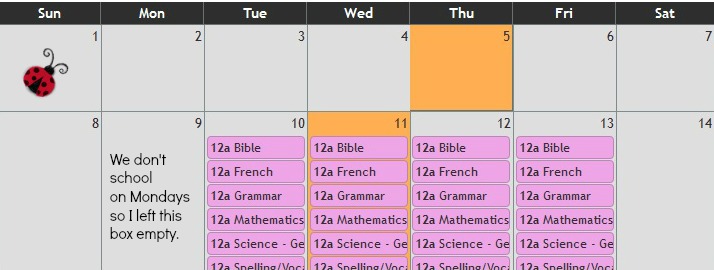
The calendar. You can enter different subjects for each child, and each one would get a different color. Since we do our schooling all together, this wasn’t necessary for us.
W is for Work (based on John 17:4), and it’s basically the calendar again. The difference is that here, the calendar is “view only” as opposed to editable. If you set up student accounts, this is where you students will see their assignments. The Work tab is printable, too.
E is for Evaluation (based on Matthew 28:20), and this is where you enter your students’ grades. We don’t do grades (they’re not required for the state, so I basically just push my kids until they get the answer right), so I didn’t do much with this section. This is also where you record attendance. I know a lot of states require a certain number of days or hours, so this would be especially helpful for those of you in those states.
R is for Report (based on Romans 14:12). This is where you can build a high school transcript for your older students.
How I Used It
Because we use a pretty loose schedule, I mostly used Lord Heritage HomeSchool Office as a daily to-do list to make sure we didn’t miss anything. This was especially helpful as we had a lot of review products for our homeschool during this period, and I didn’t want to miss out on using any of them. I took a few hours at the beginning of the review period for this product to set it all up, and then I just needed to have it open during our school day to make sure we did everything.
My Opinion
I have to admit: I struggled with this program. It was kind of frustrating to have to enter every single day individually. I can see how this would be helpful for a family who runs different subjects each day, but we don’t do that. So I didn’t really love it that much. I can’t say that I don’t recommend it, especially if you run a tighter homeschool ship than I do, and even more especially if you have a different schedule every day. But if you’re not that busy (outside of school) or if your days are largely the same from one to the next, you probably don’t need this program.
Other
Not sure if Lord Heritage HomeSchool Office is right for you? You can get a free 30-day trial to try it out. If you love it, the annual subscription price is $79, payable via credit card.
Happy Homeschooling!
Blessings,



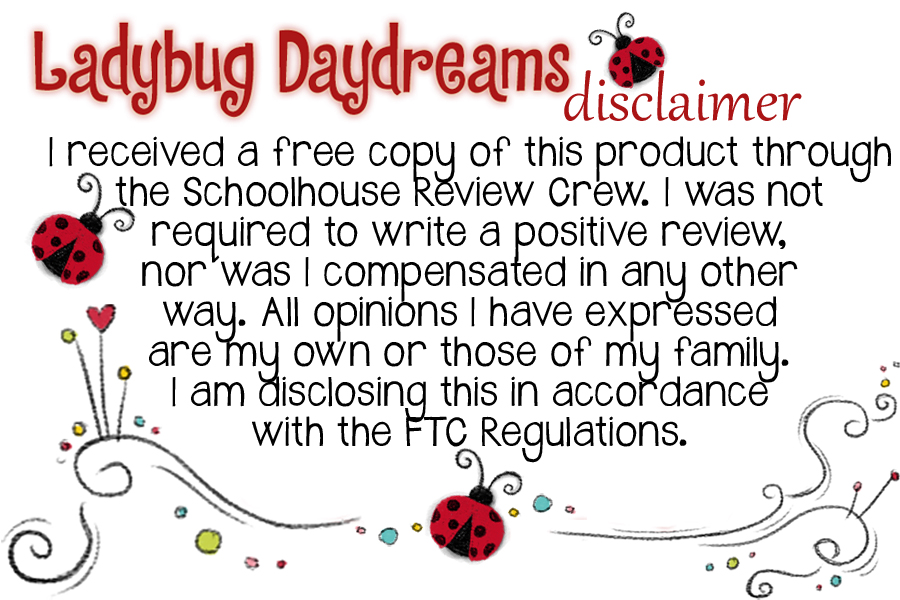
Great review. I never thought about using it as a daily to do list.
Kemi recently posted…New Dial Sugar Cane Husk Scrub {Review}