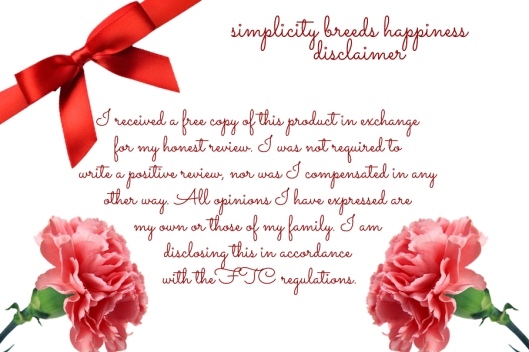K5 Learning Reading and Math {Review}
Disclaimer: I was given a free 6-week trial to K5 Learning. I was not compensated in any other way or paid for this review. This post contains affiliate links. If you subscribe to K5 Learning using a link on my blog, or list me as a reference when you sign up, I will receive a small commission. All words and opinions are my own.
K5 Learning is an online program that emphasizes reading and math in various grade levels. You start by creating a login account for yourself, the parent, and one for each child. My kids loved having their own login information and password. You can make it easier for the kids to be sure that they’ve typed their password correctly by having it show up as they type it (as opposed to bullets) if you want.
The next thing to do is to have your child(ren) take the assessment “test.” I’m hesitant to use that word, test, but it’s the best one I can think of right now. That involves a series of problems to solve, some at the grade level you’ve assigned them, some below, and some above. This isn’t designed to frustrate your child, but rather to get a true assessment of where they are academically. Once they’ve finished, you can log in to the parent-side of the site and view their results, or you can wait a few hours and receive and email with the results in it. I printed a copy of the boys’ results for my own records.
Once your kids have been placed in the appropriate grade-level for the program, the fun starts! There are animated lessons in a variety of topics. The program placed Seahawk in “upper 4th/lower 5th” grade for math, so he worked mostly on place value. It challenged him a lot more than our workbooks because it went up through the millionth place. That was good for him, even though it took him a little longer than he was used to. (Previously, he’d only gone up through the hundred thousands in place value work.) Munchkin was placed in “upper 1st/lower 2nd” in the program for math, which I’m not 100% sure was right for him. He does 3rd grade math at home. His work was mostly geometry – shapes and colors. It was really easy for him. I’m sure I could have gone in and adjusted what it had him doing, but for a fun, supplementary thing, I didn’t stress about it.
Because we do a Charlotte Mason approach to homeschooling (using real books and real life to learn instead of textbooks), we didn’t use the reading side of the program past the assessment. My kids are prolific readers, and we insist that they read a lot, plus we read a lot to them, so a reading lesson isn’t necessary for our family.
The only thing I would change about the program is to allow it run on mobile devices. We only have one computer in our home, and my husband works from home doing a graphic design business, so he uses the computer during the work/school day, which made it impossible for the kids to get to use the program every day. Having been able to access it on our Kindle Fire would have been much better for our particular situation.
The assessment I mentioned is free on the site. You don’t have to sign up for anything to have it done. Once you’ve done that, if you want to continue on with the program, it costs $25 a month for the first child and $15 for each additional child. Or you can purchase a year at a time for $199/$129. They also have a 14-day trial that’s absolutely free – you don’t even have to put in your credit card and remember to cancel before the end.
–Wendy