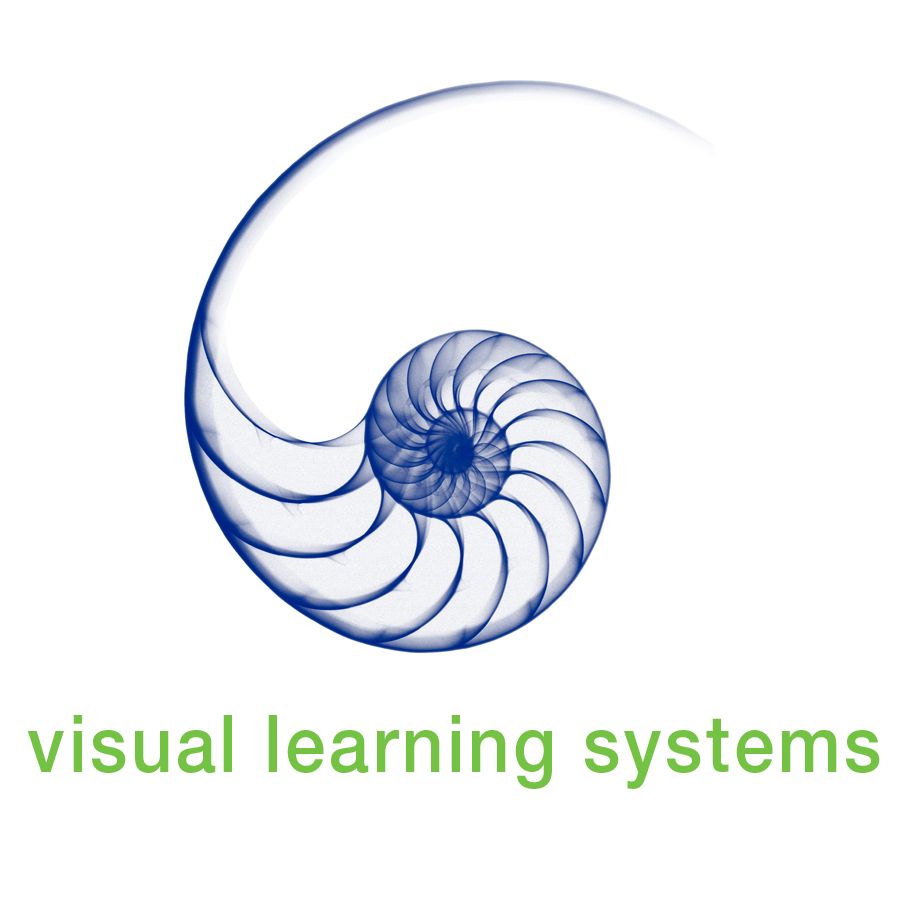
I have a super great science program to share with you guys today. It’s called Visual Learning Systems and I received a full year of access to their Digital Science Online: Elementary Edition (Grades K-5) and Digital Science Online: Secondary Edition (Grades 6-12). Obviously, I’m only reviewing the Elementary Edition since my kids are elementary age.
Science is a tough subject for me. I just don’t care that much about it. I took a little more than was required for me to graduate high school, and despite being in the advanced classes and getting good grades there, I just didn’t resonate with science. I was more a math and language arts student. So when it comes to teaching science in the homeschool, I’m afraid my kids aren’t getting that much. For that reason, I’m always excited to review science programs. I know my kids love science, but I just don’t like teaching it, so if I can access a program to teach it for me (at least do the heavy hitting in the subject), I’m all for that.
So, Visual Learning Systems. It’s a pretty basic setup. There are videos about a number of subjects (physical science, Earth science, and life science) and topics within each subject. We started with Earth Science, and the first video was entitled “Earth’s Nearest Neighbors.” It covered – as the title suggests – the first four planets in our solar system. (In case you’re a little rusty on your space science, Mercury, Venus, Earth, and Mars are all relatively close. Jupiter, the next planet after Mars, is a considerable distance away, and therefore considered the first planet in the “outer solar system.”) Each video is about 15-20 minutes long, but they’re divided into more manageable chunks if you don’t want to watch that much in one sitting. For example, the Earth’s Nearest Neighbors video is divided into nine shorter segments, including an overview of the solar system, how the planets rotate and revolve around the sun, a segment for each of the four inner planets, and a review segment at the end.
Visual Learning Systems is more than just a series of videos, though. Included in the subscription are access to teacher materials, which are mostly worksheets that you can print out for your students. (We don’t have easy access to a printer, so we did the worksheets orally or notebook-style where the kids did the writing themselves.) The worksheets include things like video comprehension, vocabulary, writing exercises, and even simple experiments. Experiments vary in intensity from using string and a pencil to understand how an orbit isn’t a perfect circle to making a periscope and learning why it requires two mirrors to work to making salt dough to design your own landforms.
There are also animations, which are very short videos (under a minute) that show a specific concept in an easy to understand way (the tilt of the Earth, for example). Finally, the program includes images. These are photographs or computer-generated drawing to explain a concept. There’s a caption with each image that explains what it’s showing.
We used this program 3-4 days a week and worked one “lesson” (a video, the images and animations, and worksheets that I thought were the best for my kids for that particular lesson) per week. We probably could have moved faster, but I didn’t want to overwhelm the kids or move so fast that there was little or no retention. Walk the line, you know.
Now that I’ve discussed what the program is and how it works, I want to talk about my thoughts after using it for several weeks. The short version is that I love it. It’s a really great program for elementary science. The videos are engaging, the worksheets are relevant, and the images and animations really help clarify the concepts. The kids seemed to enjoy it too. I’m sure as we continue to use it (and we will!) and get into the more complex lessons (physical and life science are much more difficult than Earth science) and have more/”better” experiments, they’re going to love it even more. For the first time, I’m really excited about teaching science. And my kids are happy about that, because they’re science nuts.
The only thing I didn’t like is that the videos auto-play when you first log into the website. It always starts with the default lesson, which is the middle/high school classifying animals lesson. I would prefer to have the opportunity to get to the video and select “play” myself when we’re ready. As a rule, I dislike websites that utilize an auto-play feature for videos, so having it here was just something I didn’t like. That wasn’t a deal breaker, but it is something I’d prefer to see changed at some point.
The other thing I have to mention is that Visual Learning Systems relies on an old-Earth, evolutionist world view. Despite the fact that we don’t subscribe to that philosophy (we’re young-Earth creationists), the program still worked for us because we’ve spent a lot of time going over our philosophies – along with the Biblical proof – with our children. Whenever the video would mention “millions of years,” they would both just say “thousands” and roll their eyes a little bit. I know that could be a deal breaker for some families, though, so it was important to me to mention it.
Visual Learning Systems is available for homeschooling families; you purchase per level (elementary or secondary). For the online option (which is what I used), you have to have a good internet connection. If you have one with limited streaming capability, you’ll want to explore other options because the videos aren’t available to download and watch offline later. (The program is also available on DVD or VHS.) Visual Learning Systems is also available to use on your tablet, but I can’t attest to how well that works since we used my laptop.
Now it’s your turn: Do you enjoy teaching science? What’s your favorite kind of science?
Blessings,

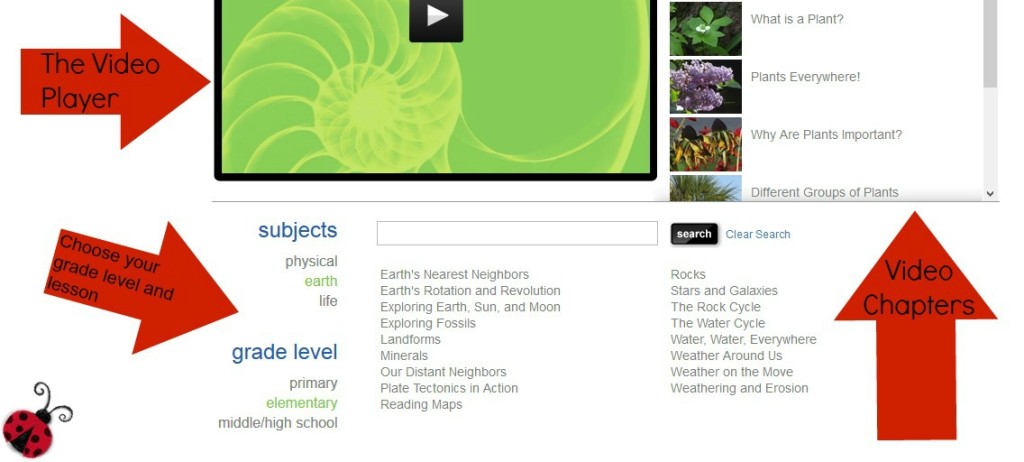
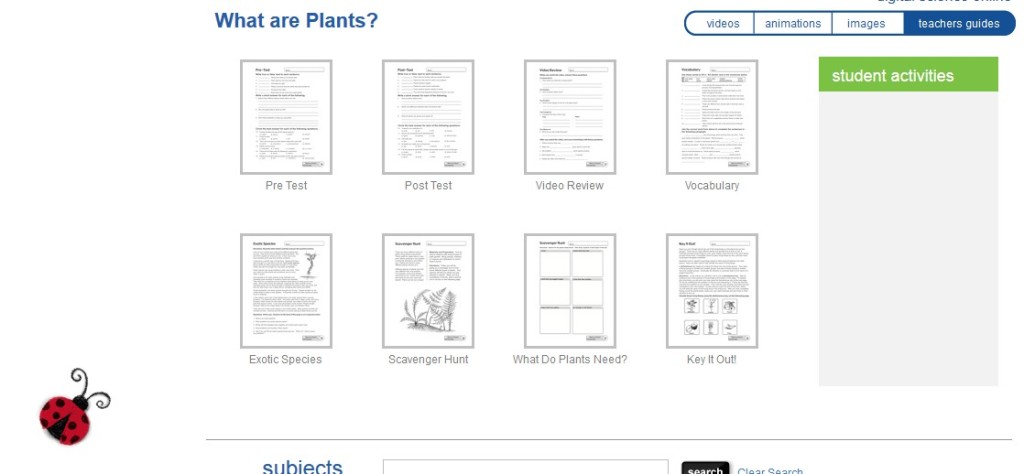
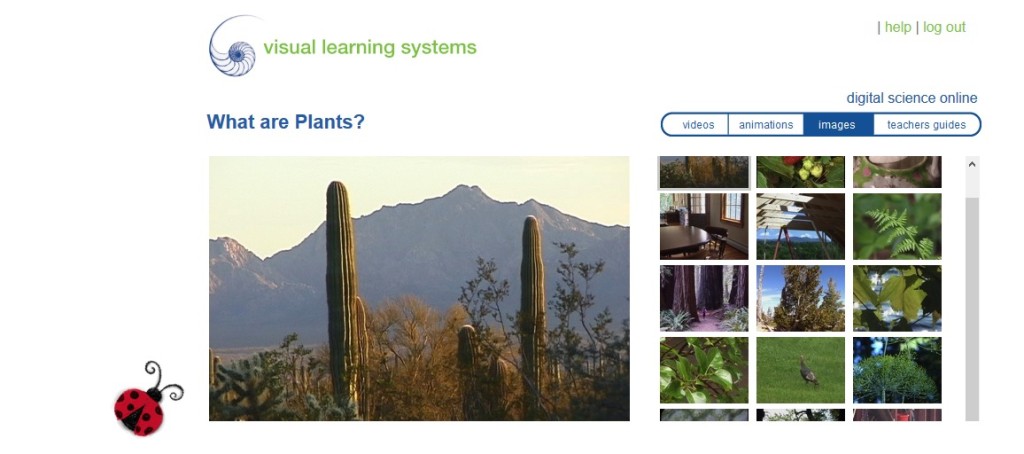


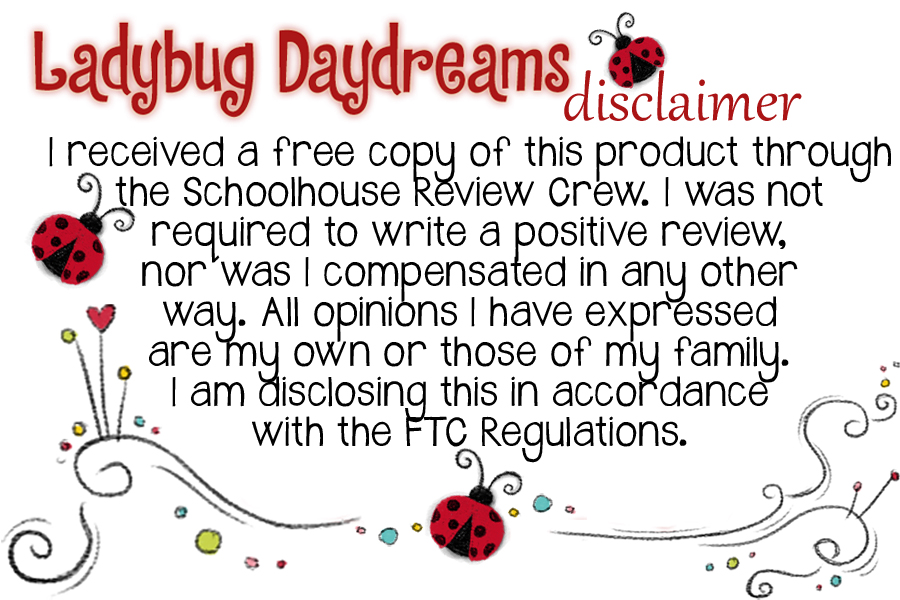
Thank you for the nice review! We heard you about the auto-play and have changed it to a static screen until you click! It annoyed me too 😉 lol. If it’s still not happening for you, clean your cookies and try again and feel free to contact me for additional help.
Thank YOU for the great science product! We really do love it here 🙂 And thanks for letting me know about the autoplay thing. That’s great news 🙂
No problem!